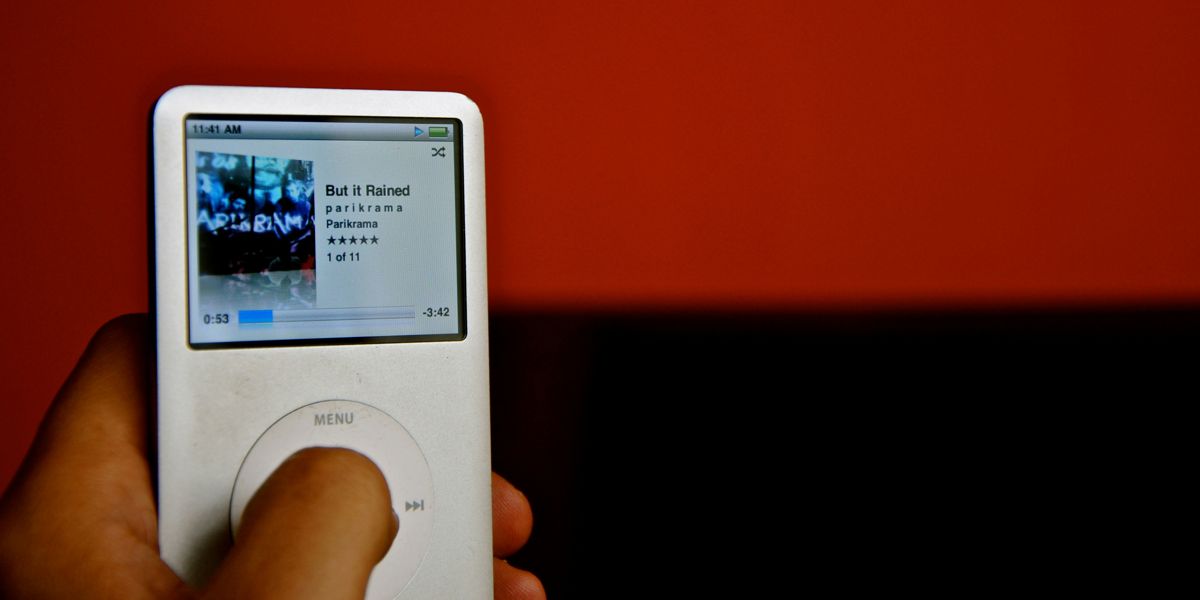Why get an iPod when you already have a phone?
Let's explore the possibilities...
Apple discontinued the iPod in 2022, but it feels like people stopped using iPods way before that.
But now they are back!
I used to have a 6th generation iPod Classic and that thing was fantastic.
The metal faceplate looked awesome and there was more than enough room to store all of my favorite music.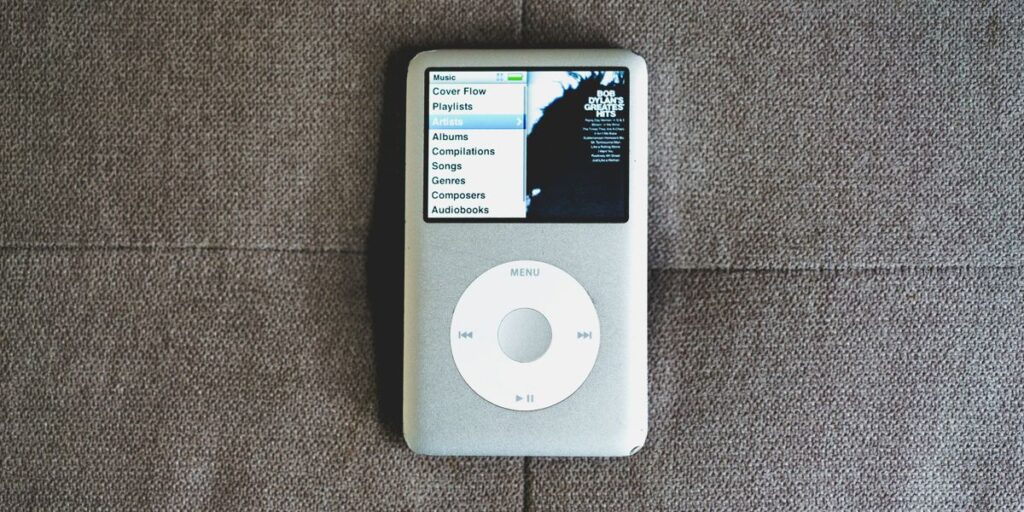
But mobile phones and streaming services have taken over as the primary way people listen to music nowadays.
While they are more convenient, there are still many advantages to using an iPod.
Here's why you might want to rock an iPod again (or for the first time):
- Replacing and upgrading the battery can give you amazing battery life
- Adding a SD card reader can give you 1TB of storage or more on certain models
- Remove yourself from distractions like phone calls and text messages
- Have fun buying physical media like CDs again
- Download and listen to higher quality recordings than what's available on streaming platforms
- Own songs that might get removed from streaming services
- Store your entire music library on one device
- Customize your iPod with colors Apple never offered
- Using Rockbox will allow you to get around storage and playback limitations imposed by Apple
- It's fun and nostalgic
- You don't have to worry about keeping your phone charged to listen to music
- More money goes to the artists when you buy songs, compared to streaming or buying used CDs
- It works without the internet
- No more annoying notifications and suggestions from streaming apps
- Be more intentional and aware of what you're listening to
- It's a conversation starter
- And more!
Now that you know why an iPod can be a great thing to have, here's how to get one.
DIY or Already Done
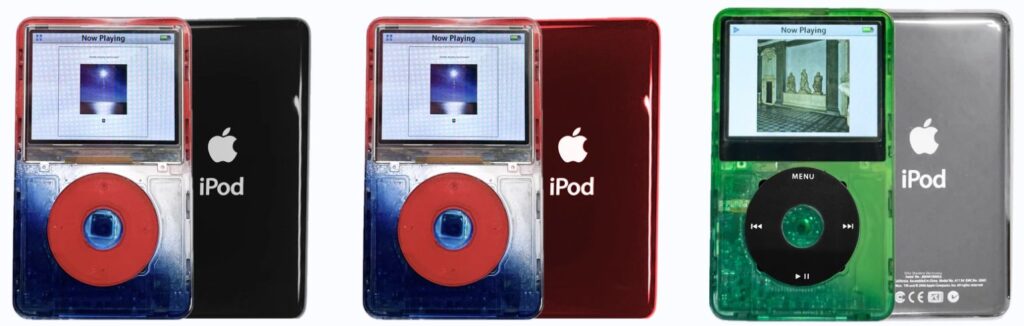
There are 2 ways to get an iPod, you can either buy it refurbished, or you can refurbish it yourself.
Since they are so old, most iPods will have something wrong with them, usually the battery or hard drive.
So before you make in impulse purchase, ask yourself if you want to do the work yourself, or if you want to buy one that's already done.
If money isn't an issue, then buying a pre-made one can save a lot of time and headache.
Put in the order and Chad's your uncle.
But if you want to save a few bucks or you like to tinker, then buying a broken iPod and fixing it up yourself can be a lot of fun.
Just be very wary of “new” iPods. You never know what is actually in that sealed box.
I like to buy used iPods because they are lower risk (cheaper) and I can see what I'm getting.
You can look for refurbished and used iPods on:
Rockbox or iTunes
The next question to answer is…do you want to use Rockbox or iTunes as your primary operating system?
You can use both, but most people use tend to use one or the other because you have to set them up separately.
Which one should you choose?
It depends on a few factors. The operating system you choose can also determine how much storage you should buy.
Here's the bottom line…
The stock iPod operating system is more stable.
The downsides are that there will be a limit to the number of songs you can play because of the Apple database and you have to use a computer that either runs Windows or an older version of OSX to initialize the new drive on the iPod in iTunes.
You also cannot play FLAC files in the default iPod operating system.
Rockbox will allow you to play more songs and allows you to drag and drop songs from any computer. You don't need to have iTunes.
There are also a ton of different pre-made themes that you can use.
It also allows you to play FLAC files, which are more universally compatible than Apple's lossless format, ALAC. There are also more settings that you can customize in Rockbox.
On the downside, Rockbox can crash occasionally and most of their themes don't look as good as the stock Apple interface.
If Rockbox crashes, it's not a big deal, just restart the iPod. It's just a bit of an inconvenience.
Most people report that Rockbox works well though.
So if you have more songs than the iPod's listed limit or you don't want to use iTunes, Rockbox is the better choice.
But if you aren't close to the iPod's limits, you prefer the rock-solid interface and you don't mind keeping iTunes around, then the stock operating system is the way to go.
If you decide to use Rockbox, you can still boot back into the iPod OS, but it will be a hassle to maintain two separate libraries.
How to Calculate Storage Space
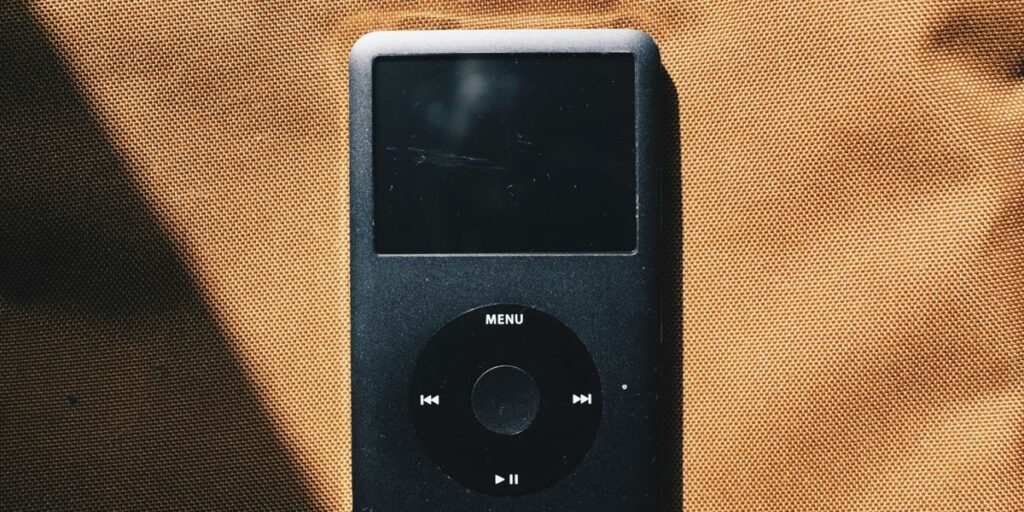
Before we move on, this is a good time to figure out how much storage you'll need for your songs.
The first thing you'll need to figure out is what type of song files you have.
There are basically 2 types of song files:
- Lossy (compressed): MP3, etc.
- Lossless (uncompressed): FLAC, ALAC, WAV, etc.
Many times you can see what type a song is in audio players if you look at the song properties.
Here's an example from VLC Media Player.

Then you can look a the file size in a File Manager and put this information into a storage size calculator to figure out how much space you'll need on your iPod.
You can try this one or this one to get started.
You can also look at the sound files on a computer and take the approximate average file size in megabytes and multiply that number by the number of songs you intend to store.
If you are just starting out and don't know which file type to use, then this next section is for you.
Which File Type Should You Use?
There is usually a lot debate around this topic, but luckily there is a very easy answer.
Here's why this is important…
Lossy (compressed) music has a much smaller file size, so you can fit more songs on your iPod. It achieves this by cutting out certain frequencies. The most popular file type is MP3.
Lossless (uncompressed) music keeps the original recording intact, making the file size bigger. So you get better quality music, but you can fit fewer songs on your iPod. The most popular file types are FLAC, WAV and ALAC.
Now, many people say that they cannot hear the difference between lossy and lossless music.
But you might.
I can.
So before you start loading up your iPod, consider what matters to you most, small file size or best sound quality.
In order to see if you can tell the difference between lossy and lossless files, simply go to a site like Qobuz and buy a single song. It costs a couple of bucks and is a worthwhile experiment.
Then download both the MP3 version and the FLAC version of that song and see if you can tell the difference between them.
Now…even if you can tell the difference, do you care?
If it does matter to you, then only add lossless files to your iPod. Just be aware that you will probably have to add more storage to your iPod.
If you're one of those people who can't tell the difference, then MP3s are good enough. You won't need as much storage.
Also consider that mixing formats is certainly an option too.
Maybe you store punk songs in MP3 format because they aren't high fidelity anyway.
But you use FLAC for jazz songs, where you can hear the difference.
Do what makes sense to you.
The Best Storage to Buy

Whenever possible SD cards are the best type of storage to use.
But not all SD cards are created equal.
SD cards have a set read write speed. The faster the card, the faster you can transfer music onto the card.
High speeds also probably helps with how smoothly the iPod can play the music.
Large playlists should run better with a faster card.
I haven't personally tested that, but it makes sense.
Right now, the fastest cards can transfer data at about 200MB/s. Those are used mostly by people who shoot video.
That might be overkill for iPods, but the extra speed certainly doesn't hurt.
So if you want to get the most out of your upgraded iPod, go for the fastest and largest SD card that you can afford.
Almost any SD card from a major manufacturer will work.
But I suggest starting with Samsung SD cards because they are very compatible with iPod upgrades, according to user reports.
Amazon Basics has some that are cheaper and have great ratings too.
You can use whatever you want obviously, but those are good places to start.
How to Find the Model of Your iPod

If your iPod doesn't turn on, then it can be tough to figure out which model it is.
The best way to find out this information is to look at the serial number on the back of the case.
Then enter that serial number here to find out the model.
Or you can also read the descriptions below.
Now that we have that out of the way, let's talk about the absolute best iPods to buy.
The Best iPods of All Time
There are 3 models of iPods that I recommend getting and here's why.
iPod Mini 2nd Generation

If you want to go budget, then this is the best iPod to own.
Be sure you're getting the 2nd generation because it's waaay better than the 1st generation.
Battery life is the first area where the 2nd gen is better. The 1st gen was rated for 8 hours and the second gen for 18 hours. Some people have reported 20+ hours of battery life from their Mini after an upgrade.
The 1st gen can also only be upgraded to 128GB, so it's not ideal for many people.
How to identify:
- Storage capacity printed on the back
- Dial text is the same as the body color
- Colors shown above
- The date on the back is 2005
Key Specs:
- 4GB / 6GB versions
- 32MB RAM
- Wolfson DAC (Digital-to-Analog Coverter)
Maximum Storage
- Practical Maximum Storage (iPod OS): 256GB
The safe amount of storage that will allow the iPod to run smoothly. - Theoretical Maximum Storage (iPod OS): 512GB
While people have reported that they were able to get this model working with this much storage, you'll probably run into issues with the iPod running slow, or it taking forever to load that much music. - Practical Maximum Storage (Rockbox): 256GB
- Theoretical Maximum Storage (Rockbox): 2TB
Storage Information Sources:
Note: Double check what you're buying because the Mini can look similar to the iPod Nano 2nd Generation in photos, at a glance. It can also be easy to mix up the names. 
When you buy a used unit to refurbish, check to see that the click wheel is working whenever possible, because that is the most expensive part to replace.
A replacement will usually cost the same as a whole used iPod. It's usually not a problem,but double check whenever possible.
Luckily the click wheel rarely breaks.
Otherwise, the 2nd gen Mini is super easy to repair and there aren't many parts.
It's compact and is a top choice if you only listen to music.
iPod 5th Generation – Video

A lot of people call this the iPod Classic 5th Generation.
The actual name was the iPod Video or simply the iPod 5th Generation.
How to identify:
- 5th generation came in 30GB/60GB versions
- 5.5 generation came in 30GB/80GB versions and has a search function in the stock operating system
- Flat, plastic faceplate
- Black or white only
Key Specs:
- 60GB and 80GB versions have 64MB of RAM
- 30GB versions have 32MB of RAM
- 60GB and 80GB versions are 0.55 in / 13.9 mm (thick)
- 30GB versions are 0.43 in / 10.9 mm (thin)
- Wolfson WM8758BG DAC
Maximum Storage:
- Practical Maximum Storage for 30GB (Apple OS): 512GB
Practical Maximum Storage for 60GB/80GB (Apple OS): 1TB
The safe amount of storage that will allow the iPod to run smoothly. - Theoretical Maximum Storage for 30GB (Apple OS): 1TB
Theoretical Maximum Storage for 60GB/80GB (Apple OS): 2TB
While people have reported that they were able to get this model working with this much storage, you'll probably run into issues with the iPod running slow, or it taking forever to load that much music. - Practical Maximum Storage for 30GB (Rockbox): 512GB
Practical Maximum Storage for 60GB/80GB (Rockbox): 1TB - Theoretical Maximum Storage for 30GB (Rockbox): 2TB
Theoretical Maximum Storage for 60GB/80GB (Rockbox): 2TB
Storage Information Sources:
Many people say that this is one of the best sounding iPods because of the Wolfson Digital Analog Converter (DAC).
This isn't exactly correct.
The Wolfson DAC is said to have a warmer sound compared to the later Cirrus Logic DAC.
In other words, this DAC will generally sound better on lower quality headphones and therefore sound better to more people.
If you have mid range or high quality headphones, there probably isn't much of a difference and the Cirrus Logic DAC might actually sound better because it has a more neutral sound. That means it generally will reproduce the original recordings more accurately.
Either way, you can tune the sound to your liking with the Rockbox EQ, so the DAC almost becomes a moot point.
Several previous iPod models also had the Wolfson DAC, but the 5th generation 60GB/80GB models are the best because they also have a lot of RAM, so they can handle larger playlists.
But the RAM only matters if you have a ton of music on your iPod.
If you have less than 128GB of music (or 25,000 songs), then you don't have to worry about RAM and you should buy the 30GB version of the 5th generation because it's usually cheaper.
If you have more than 128GB of music (or 25,000 songs), then go for the 60GB or 80GB versions, which can handle the higher number of songs.
Since the faceplate is plastic on the 5th gen, it can be removed much more easily and is less likely to be damaged in the process.
The metal 6th and 7th generation iPod Classics are beasts to open and it's very easy to damage them in the process.
The way I see it, I'll have to replace the battery eventually, so it's better to go with the 5th generation because the cover is easier to remove.
Before you do an upgrade, be sure to check to see that the backplate, battery and flash card adapter will fit together.
This video will show you how to figure out what will work for you.
The 5th and 7th gen models can get scratched if you just look at them wrong, so also consider buying a clear hard case for them. These cases are great because they block all of the scratches and fingerprints.
Keep in mind though, they only make them for the thin backplate, so upgrade accordingly.
The thin back is 10.9 mm and the thick back is 13.9 mm. There are thicker backs on the 60GB/80GB models to accommodate the bigger hard drives.
A clear case for the thick back was made, but it's extremely hard to find. Here's an example that recently sold for $60 for 3 cases.
That's more than some used iPods!
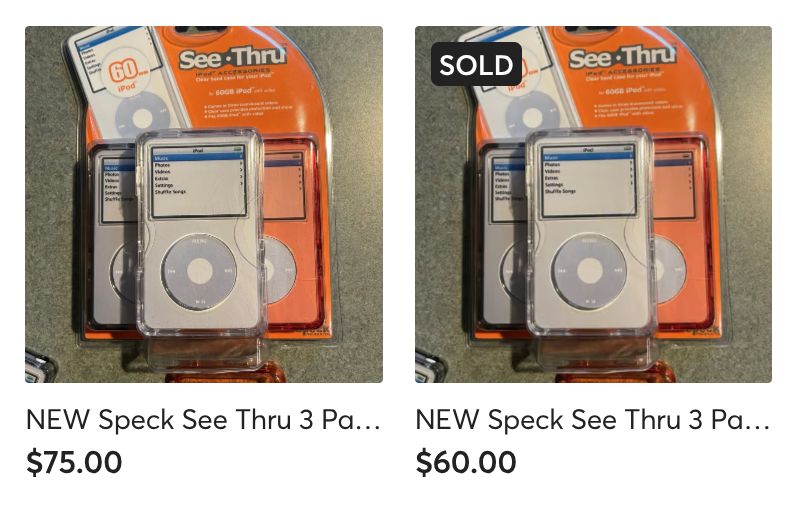
iPod 7th Generation – Classic

In my opinion, this was the last great iPod.
Most iPods after this were more like iPhones and not nearly as cool.
How to identify:
- Metal faceplate
Key Specs:
- 160GB
- 64GB RAM
- Cirrus Logic DAC
- 0.41 in / 10.4 mm (thin)
- Black color is more of a space gray compared to the 6th gen, silver is the same as the 6th gen
Maximum Storage:
- Practical Maximum Storage (Apple OS): 1TB
The safe amount of storage that will allow the iPod to run smoothly. - Theoretical Maximum Storage (Apple OS): 2TB
While people have reported that they were able to get this model working with this much storage, you'll probably run into issues with the iPod running slow, or it taking forever to load that much music. - Practical Maximum Storage (Rockbox): 1TB
- Theoretical Maximum Storage (Rockbox): 2TB
Storage Information Sources:
Although the 6th and 7th generation iPod Classics look the same, there are big differences, so pay attention.
I would NOT recommend getting the 6th generation Classic.
The 6th gen had issues with some individual units having poor sound quality and they are limited to only 128GB of storage. This is a hard cap if you use the default Apple operating system.
Even if you install more than 128GB, the operating system will not be able to read it. This is due to the LBA28 addressing that it uses to store data about the tracks.
You might be able to get around that limit with Rockbox, but there can still be issues, so I would steer clear of the 6th generation altogether.
Now, there is a person who claims to be able to upgrade the firmware on a 6th gen to bypass the limit, but I haven't tried it.
This video will show you how to do it though.
To avoid any potential issues, the 7th gen is the best way to go if you want a full metal iPod.
A 7th generation iPod Classic can be upgraded up to 2TB and a 3,800mah battery.
Insane!
Of course you don't have to go that crazy. If you only need 256GB, then just go with that.
The higher you go with storage, the more potential issues you can run into.
Again before you do an upgrade, also be sure to check to see that the back, battery and flash card adapter will together fit properly.
Watch the video in the previous section to figure out the compatibility.
How to Choose the Right iPod for You

Now I'm going to tell you how to chose between the 3 recommended models above.
If you want to spend the least amount of money possible on a solid iPod, then go for the iPod Mini 2nd Generation.
It has a great DAC and it's super easy to repair.
Just be sure that the clickwheel on the unit you're buying works because buying a replacement clickwheel can cost the same amount as an entire used iPod.
After upgrading a 2nd gen Mini, you'll have a long lasting battery and a ton of storage, for not much money.
It's also very compact and easy to carry around.
However, if you want the absolute best iPod, I would go for the 5th generation iPod Video, 60GB or 80GB.
This will give you the most options and give you room to do some upgrades in the future because they have 64MB of RAM. The plastic faceplate is also easy to remove.
Shop around on eBay or similar sites to find a good deal.
If you want to use the search function in the default iPod operating system, then go for the 5.5 generation (80GB). This does't matter if you are going to use Rockbox or won't use search.
The 5.5 gen is also the most collectible and has the highest resale value, if you care about that kind of thing.
For people who want to store the maximum number of songs possible on an iPod then the 60GB/80GB 5th generation or the 7th generation iPods are the best.
They all have 64MB of RAM can can handle a lot of songs.
They can technically be upgraded to 2TB, but people have reported that the iPod can slow down significantly or crash frequently, so I would only put in what you think you'll need.
If you want to max out your iPod's storage and are deciding between the 5th and 7th, go for the 7th generation. The processor is supposed to be a little better and it should run a little quicker.
Go for the 7th gen if you also just like the metal faceplate.
You could get a 6th generation, but you have to be comfortable doing the process above.
This table gives you a good idea of the maximum that each model can handle, both with and without using Rockbox.
Remember that results can vary by song file type, upgrade components used and more, so just use that table as a guideline.
How to Repair and Upgrade an iPod
Here are a few videos that will show you how to repair each of the models recommended above.
The best places to get high quality iPod parts are currently Elite Obsolete Electronics and iFlash.
You can get parts from other sources like AliExpress or Amazon, but it's a crap shoot in terms of the quality of product you'll get.
iPod Mini 2nd Generation Repair Video
iPod Video 5th Generation Repair Video
iPod Classic 7th Generation Repair Video
Add Bluetooth and USB C
I feel that this mod defeats the purpose of getting an iPod because the whole point is to remove yourself from everyday life and make listening to music a totally disconnected experience.
However, some people will be interested in this mod so I'm including it.
The downside is that it's expensive and if you really need to have Bluetooth and USB C, it makes more sense to put the song files on your phone and not use an iPod.
But it's super cool that companies make things like this and you might be into it.
The custom back in the video above is made by Moonlit Market.
If you want a much cheaper way to add Bluetooth to your iPod, then this next video is for you.
You don't even have to open the case.
Products mentioned in the video:
Where to Get Music for Your iPod
Now that you have a brand spanking, like-new iPod, it's time to get some music.
The good news is that there are a ton of options out there.
Many of these options also include super high-quality music files, which weren't available in the early days of iTunes.
If you've never heard the difference, you might be surprised.
Check out my list of iPod music sources.
How to Repair Other Models
If you have another model to fix, I've created other guides below.
These iPods are not ideal because the storage cannot be upgraded.
However, if you're OK with your current storage as it is, and simply want to replace some broken parts, then these guides will show you what to do and where to get parts.
- iPod Video 5th generation
- iPod Mini 1st and 2nd generation
- iPod Nano 1st generation
- iPod Nano 2nd generation
- iPod Shuffle 1st generation
Final Thoughts
One final thing to consider…
Some people love to collect music and add whole discographies of their favorite artists onto their iPod.
Obviously, that's cool and there's nothing wrong with that.
However, I very rarely listen to an entire album. Many times I just like 2 or 3 songs at most.
So I just download those songs because I know that I'll never listen to the rest of them anyway.
This keeps my music collection manageable and highly curated.
It's more intentional.
Since I have fewer songs, I can also download larger FLAC files because, yes I can tell the difference.
Every song I a song I like and I don't have to scroll through thousands of songs or worry about overloading my iPod or my file server.
In the past, I used to put a lot of value on having as much music as possible. But organizing that much music was a headache and took up a lot of storage.
Looking back on it, I was doing it more for other people…it was a flex.
I'm done with that.
So put some thought into what truly matters to you.
There is no right or wrong answer.
Long live music.